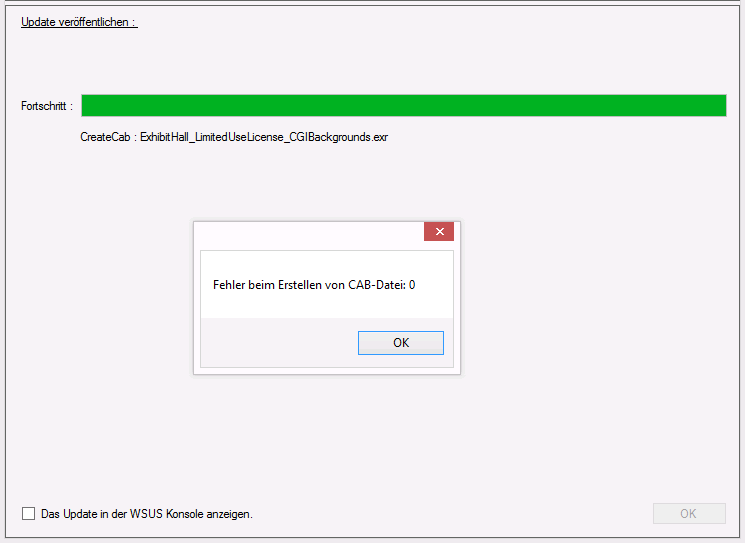Hi Folks!
Just want do give my solution free for discussion. What do you think?
Files needed:
Just create a Custom Update Package and use "Allow to execute a file".
Path to the File:
In the next Window just add all these files to the dialogue, add the ProgramID as mentioned in the WSUSPP doku.
You can add extra lines to the flash_update.bat to remove and install the plugin version for Chrome and FireFox if you want. Or create an additional Package for these.
This works for me on Windows 7 Professional.
Any thoughts?
Just want do give my solution free for discussion. What do you think?
Files needed:
flash_update.bat
mms.cfg
install_flash_player_21_active_x.msiREM kill all running browsers
taskkill /IM firefox* /f
taskkill /IM iexplore* /f
REM Remove all Flash Version < Version 21
wmic product where "name like 'Adobe Flash Player %% ActiveX' and version < '21'" call uninstall
REM install new Flash version
install_flash_player_21_active_x.msi /qn
REM copy config file for Flash
copy mms.cfg %WINDIR%\System32\Macromed\Flash\ /Y
copy mms.cfg %WINDIR%\SysWow64\Macromed\Flash\ /YSilentAutoUpdateEnable=0
AutoUpdateDisable=1Just create a Custom Update Package and use "Allow to execute a file".
Path to the File:
flash_update.bat> %WINDIR%\temp\flash.logIn the next Window just add all these files to the dialogue, add the ProgramID as mentioned in the WSUSPP doku.
You can add extra lines to the flash_update.bat to remove and install the plugin version for Chrome and FireFox if you want. Or create an additional Package for these.
This works for me on Windows 7 Professional.
Any thoughts?